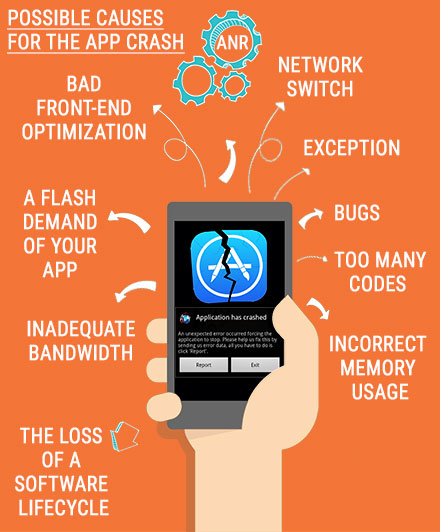How important is it to build a crash free mobile app?

Mobile App crash
A love’s labour lost, And the survival goes for a toss
App crashes are disappointing! The slightest delay in an app’s response time urges a user to look for an alternative. With about sixty percent users expecting a wait time of less than four seconds and the competitors growing by the day, we have to say decisively – with one single crash there’s no second chance. No life after death here.
Apps usually crash due to human errors, incorrect coding, design error or lack of testing. Whatever the reason is, if it is enough to get your app frozen, the users just uninstall it. We must derive caution from the fact that almost fifty five percent of users install an alternative application the very first time your app fails to respond.
Why do most mobile apps crash?
The issue might have causes many
The diagnosis needs a knack uncanny
The reason for a mobile app crash could be any of the following.
Exception
The twist in the tale
An unexpected behaviour at run-time in your code results in app crash.
Incorrect memory usage
Changing the arena of play
It is one of the most common reasons for app crashes. Ex: NSInternalInconsistencyexception — an exception that occurs when an internal assertion fails and implies an unexpected condition within the called code.While iOS apps are known to suffer from these kinds of exceptions, Android has greater memory to control, complicating things more.
A flash demand of your app
The problem of plenty
When multiple users discover your app and download it simultaneously, the app crashes. What an anticlimax. A classic case of technological tragedy! A Shakespearian tragedy, albeit, in a modern context.
App crashes during network switches
The about-face and the balance is lost
WiFi to Cellular, or viceversa — Due to improper network handlers in the code, a common problem many app users face is an app crash while switching the data connectivity.
Bugs
The infection happens, when the climate changes
Bugs usually appear when a new feature is added or an upgrade is done and these are not supported by the existing version of your app, or even a part of it.
Bad front-end optimization
The fatal mismatch
This often occurs when there is a gap between your intention and the device’s capacity to deliver. This undermines the performance of your app.
Too many codes
lost in the jungle with too many imponderables
You often end up coding too much usually by prematurely optimising your code to accommodate potential new features, leading to code complexities and unnecessary memory usage. App crashes happen in this case due to incorrect memory handling.
ANR
Life is nothing but response to stimuli
ANR — Application Not Responding: Let say, your app is using the Main UI Thread during network operation and the app fails to get the response within given time interval, the app will surely crash.
Inadequate bandwidth
The pipe is small for the flow
This can occur due to huge data payloads increasing app’s response time especially with apps that do not have offline storage capabilities.
The loss of a software lifecycle
The incomplete ride
Unruly complications are sparked due to dependencies on the third party APIs often leading to an unexpected app crash when there are upgrades and deprecations.
Some cool tips from Team Appcare
Know it from the wise, And benefit from their advice
We always hold simplicity and sticking to the basics to be cornerstones of any edifice of app building. Here are some singular suggestions, which if followed, should rid you of the anxieties of an app crash.
Write simple codes to avoid unnecessary bugs.
Remember, your app is one among many in a user’s mobile. Write your app’s codes accordingly.
Don’t rely solely on the operating system to maintain app’s stability during network switches. Code an inbuilt solution.
Focus on trouble sources and create a strong exception handling for unexpected errors in the app.
Use resources efficiently: image compression, processing bitmaps, and other strategies to enhance the front-end optimization of your app.
Use better coding practices like lazy loading, network managers and multi threading in an efficient way to make your app respond faster.
Test. Test. Test again. You are bound to find something to improve in your app every time. Ensure that you have tested your app across devices, and OS’.
It requires an expert to detect the cause and fix the issues.
Wouldn’t it be great idea to have professional team of technical experts always by your side ensuring a crash-free app round the clock? Visit appcare.co.in for a crash free mobile app.
Free yourselves of the app fear, With us AppCare – We care for your app !